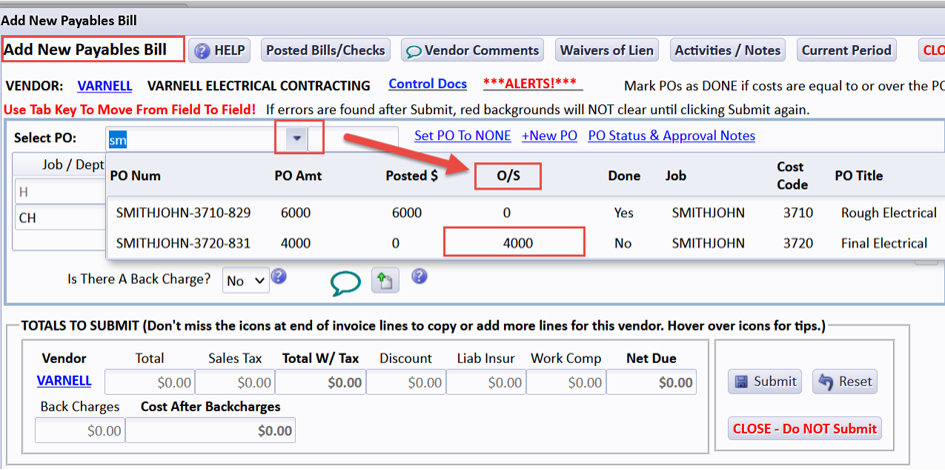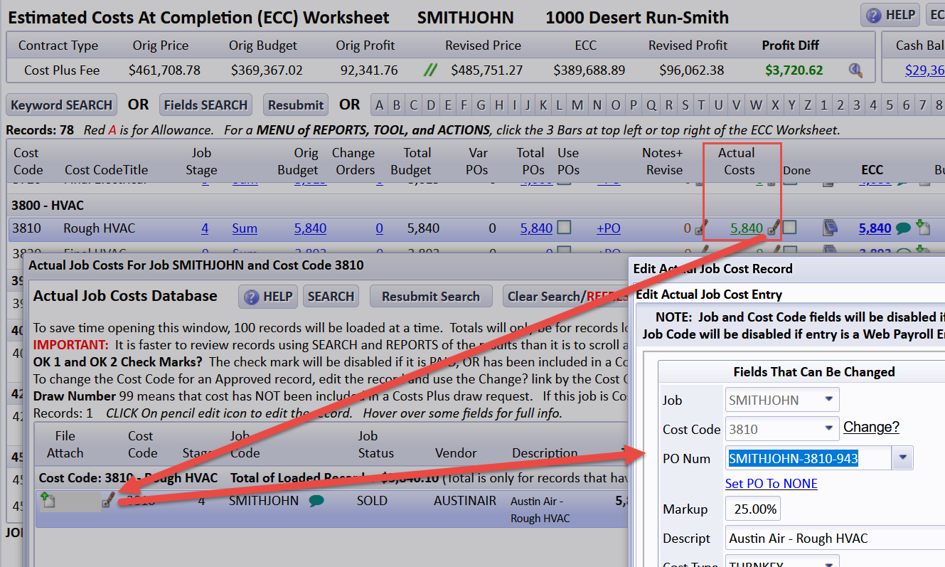Frequently Asked Questions
Question: How do i apply an invoice against a PO?
Answer:If you are just entering a brand new invoice, and have already created a PO for that cost, then when you enter the invoice, you simply select the PO to use by starting to type in the job code in the Select PO field, and a lot of the fields for the new bill will fill in for you:
If the job cost invoice has already been entered into Payables, AND you have already created a PO for that cost, then you can edit the actual job cost record and attach the PO to it from several places where you can drill down to the actual job records… like from the ECC worksheet, the POs and Costs Management, the Actual Job Costs Database, or from lists of vendor bills. On any of those, there will be a pencil edit icon for the job cost record that allows you to edit it and select a PO with the same Vendor, Job, and Cost Code. I opened the one below by drilling down using the pencil edit icon for the Actual Costs for a cost code on the ECC worksheet.